Learn Ealing continues to deliver courses face-to-face and through its online offer. We will deliver lessons and support learners through the use of Google Education suite, Zoom, Skype and other digital platforms.
Our 2024-2025 Prospectus is now available. Click here
To participate in online classes you will need an email address, a reliable internet connection, a computer/laptop/tablet/mobile phone with fully updated browser (preferably Google Chrome). Your device will need a microphone and preferably a camera.
Click on the links below for videos on how to join online classes using:
Let's get digital: Basics of Google
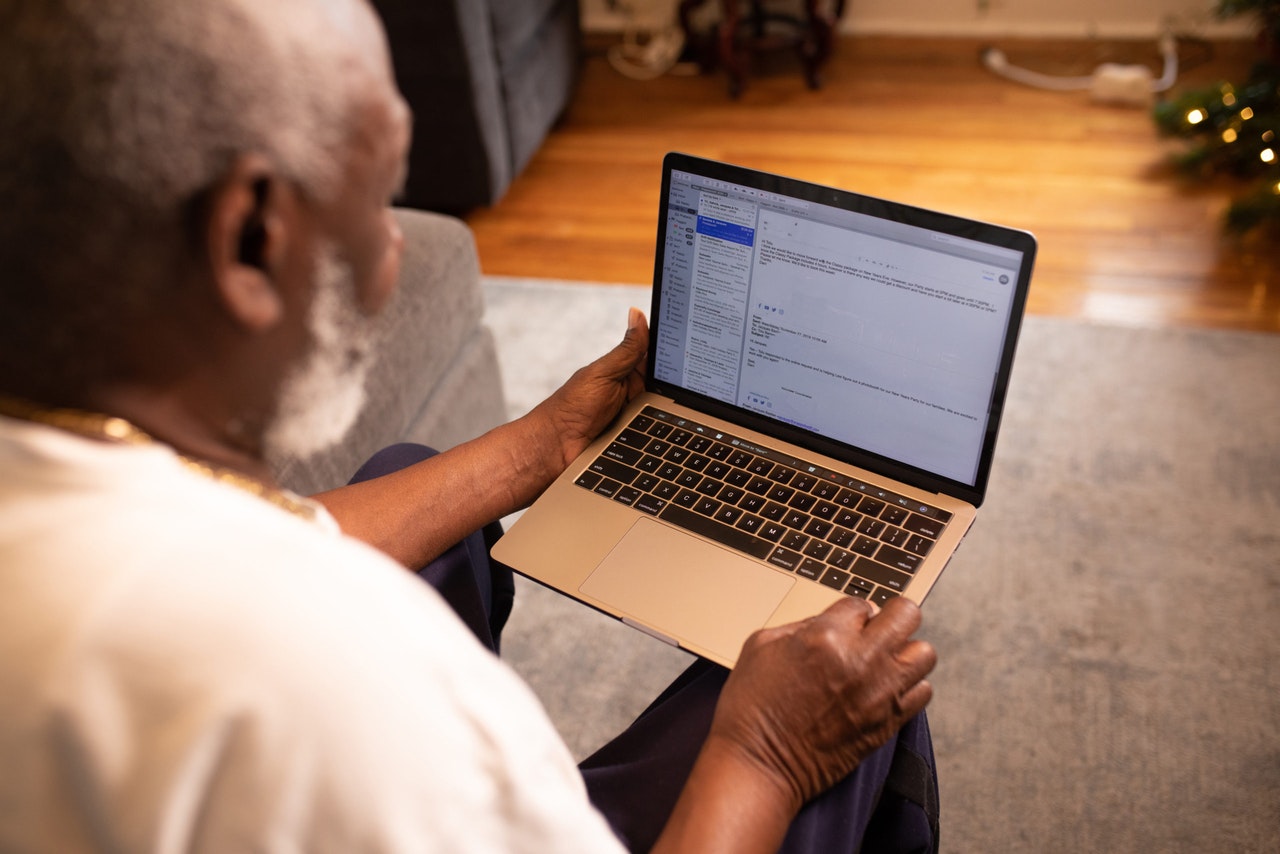
Course Summary
Code: ELIB3001TH
Starting: Thursday 24 April 2025
Duration: 8 sessions over 8 week(s)
Time: 10:30
Location: Ealing Library
Cost:
Description
This course is designed to help learners to understand all the features on Google and Google search.
Overview
This course covers the essentials of using Google's suite of tools and services, from search to productivity applications.
Aims
The aim is to familiarise learners with Google's ecosystem, enabling them to use these tools for communication, collaboration, and information management.
What you will learn
Effective use of Google Search
Basics of Gmail for email communication
Introduction to Google Docs, Sheets, and Slides
Utilising Google Drive for storage and sharing
Learning Outcomes
Learners will be able to:
Conduct searches effectively using Google Search
Communicate via email using Gmail
Create and edit documents, spreadsheets, and presentations with Google's productivity apps
Store and share files using Google Drive
Platform for the course/workshop
Learn Ealing has an E-Safety Policy and Procedure which can be requested at anytime for further information.
Accreditation, qualifications and assessment methods
Search and research tasks using Google Search
Email communication exercises with Gmail
Document creation and editing assignments with Google Docs, Sheets, and Slides
File management and sharing activities with Google Drive
Next steps
For Learn Ealings offer, please go online: www.learnealing.org.uk
Time and duration
Start Date: 24 April 2025
Start Time: 10:30
Day: Thursday Morning
First Lesson Duration: 02:30
Total Weeks: 8
Location
Ealing Library
103 Ealing Broadway Centre
Ealing
London
W5 5JY
